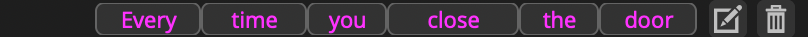The Transcript Bar displays and let you adjust layers transcription. It’s visible only when a transcript exist.
The transcripts color match its source layer color.
When zoomed out sentences will be shown as a single group. When zooming in, sentences will be decomposed into individual words, time-synchronized with audio.
You can adjust the timing of sentences and words by dragging their borders.
To edit sentences and words, click the Edit Transcript button or right-click a word and then click Edit Transcript.
To delete the transcript associated to the active layer, click the Delete Transcript button. If a time range is selected, only this time range will be deleted.