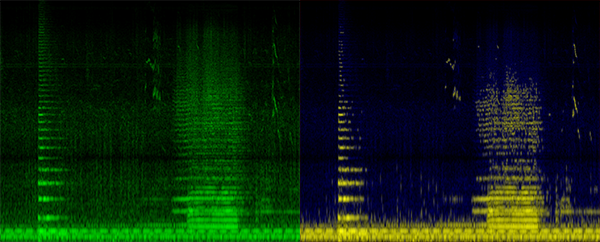All unmixing actions features:
- Preset: Select a factory or an user-defined preset.
- : Add an user-defined preset to the presets list, based on the current unmixing settings.
- : Delete an user-defined preset from the presets list.
- : Preview in real-time the unmixed signal before applying the unmixing. Unmixing settings can be changed dynamically during preview.
 Bypass: Option to temporarily bypass unmixing during real-time preview, in order to listen to the original.
Bypass: Option to temporarily bypass unmixing during real-time preview, in order to listen to the original.
- : Unmix the active layer into multiple layers and close the dialog.
![]() Unmix | Spectralayers Pro 7 Tutorials
Unmix | Spectralayers Pro 7 Tutorials
![]() Vocal Stem Cleaning | SpectraLayers 8 Tutorials
Vocal Stem Cleaning | SpectraLayers 8 Tutorials
Automatically unmix the active layer into instrument stems, using artificial intelligence.
By default the layer will be unmixed into Vocals, Piano, Drums, Bass and Other layers. When you uncheck one of those, potential matches will be transferred to Other.
Each instrument has a Sensitivity parameter to adjust how the artificial intelligence perform the separation.
The end result is a Non-destructive unmix if that option is checked. If it is unchecked, the sensitivity parameter affect each instrument without rebalancing the others to compensate.
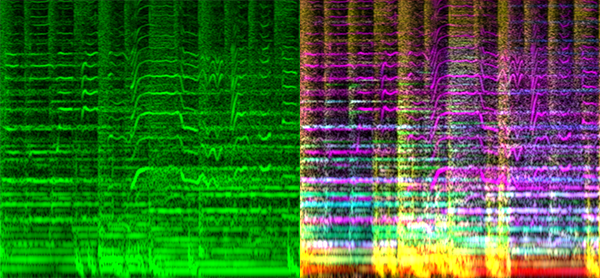
![]() Unmix Components | Spectralayers Pro 7 Tutorials
Unmix Components | Spectralayers Pro 7 Tutorials
Automatically unmix the active layer into components (tonal, transients, noise), using artificial intelligence.
When Unmix Transients is unchecked, potential matches will be transferred to Noise.
When Reconstruct Hidden Noise is checked, noise hidden under tonals or transients will be reconstructed.
The end result is non-destructive if Reconstruct Hidden Noise remains unchecked.
Here’s a source spectrogram (left) and after the components have been unmixed (right) into noise (blue) and tonals (pink):
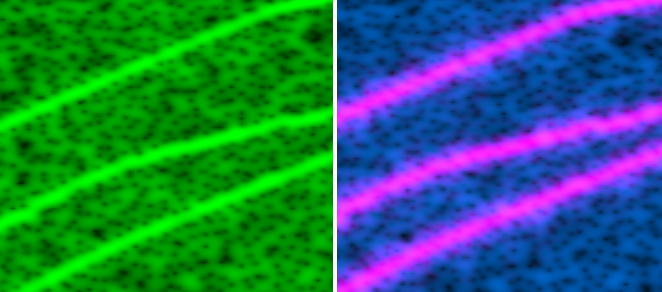
If Reconstruct Hidden Noise is unchecked, tonals will leave some holes in the noise layer (left). If checked, the missing noise will be reconstructed
(right):
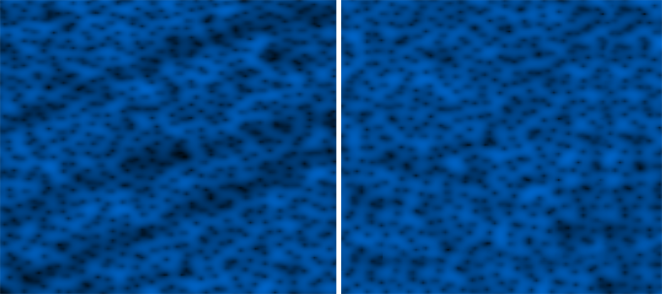
![[Tip]](skin/admon/tip.png) |
Tip |
|---|---|
|
Adjusting the FFT Size parameter from the Display Panel helps achieving the best components separation. |
![]() Unmix Levels | New Features in SpectraLayers 9
Unmix Levels | New Features in SpectraLayers 9
![]() Workflow and Speed Improvements | New Features in SpectraLayers 9
Workflow and Speed Improvements | New Features in SpectraLayers 9
![]() Cursor Crosshair and Coordinates | New Features in SpectraLayers 9
Cursor Crosshair and Coordinates | New Features in SpectraLayers 9
Unmix the active layer into high level and low level layers, using an user-defined threshold.
- Threshold Type: When set to Absolute Power spectral values are unmixed based on an absolute threshold. When set to Average Power spectral values are unmixed based on a threshold compared to a local average. When set to Peak Power spectral values are unmixed based on a threshold compared to local peaks.
- Threshold Value: Threshold in dB.
- Horizontal Average: (Only when type is set to Average Power) Size of the horizontal area (in pixels) to estimate the local average.
- Vertical Average: (Only when type is set to Average Power) Size of the vertical area (in pixels) to estimate the local average.
- Horizontal Peak: (Only when type is set to Peak Power) Size of the horizontal area (in pixels) to estimate the local peak.
- Vertical Peak: (Only when type is set to Peak Power) Size of the vertical area (in pixels) to estimate the local peak.