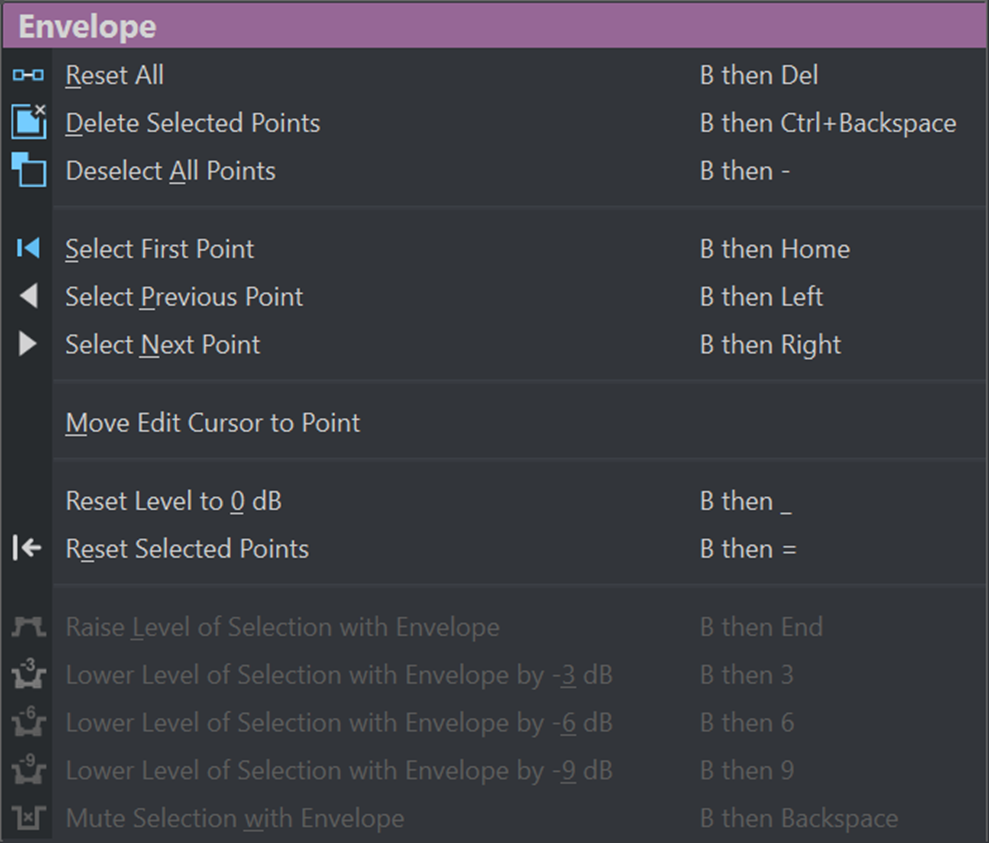Moving the Edit Cursor to an Envelope Point
The Envelope context menu allows you to move the edit cursor to the exact position of an envelope point.
Moving the edit cursor to an envelope point is useful to insert a marker at the envelope point, for example. It also allows you to snap to the envelope point when you edit an envelope from another track.
Procedure
- Right-click an envelope point.
-
From the Envelope context menu, select Move Edit Cursor to Point.