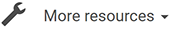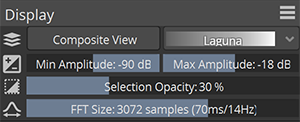Controls the project display paramaters.
![[Note]](skin/admon/note.png) |
Note |
|---|---|
|
Not all parameters are visible by default. More parameters can be shown using the |
Color Mapping: Enables and disables the Composite View mode. Composite View show all layers mixed and assign a color map to the spectral display. The Color Map increases the visual dynamic range. When Composite View is disabled, each layer shows it own color, as seen in the Layers Panel.
Amplitude: Set the minimum and maximum amplitude shown in the spectral display.
Selection Opacity: Set the opacity of selections. It has no effect on the selection itself.
Selection Time Range: Set the time range of the selection numerically.
Selection Frequency Range: Set the frequency range of the selection numerically.
FFT Size: Set the size of the FFT analysis. The size has an impact on the time and frequency accuracy. The larger the size, the sharper the frequency but the blurrier the time. The smaller the size, the sharper the time but the blurrier the frequency. It’s like defining the focus point in photography. See The Importance of FFT Size.
![[Note]](skin/admon/note.png) |
Note |
|---|---|
|
Increasing resolution and refinement requires more computing power. |
Wave Range: Sets the waveform display amplitude range numerically.
Time Range: Sets the time range of the display numerically.
Frequency Range: Sets the spectral display frequency range numerically.
3D Range: Sets the spectral display 3D displacement.
![[Tip]](skin/admon/tip.png) |
Tip |
|---|---|
|
You can reset all parameters by clicking the icon of each parameter, or by clicking Reset All in the |