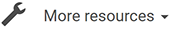Reduce noice by registering a noise print.
The first step is to select an area with noise, without any of the signal to keep. This area should cover as much noise frequencies as possible.
Then click › › to register the noise print.
To perform the noise reduction, then click › › .
The graph at the top shows frequencies on the horizontal axis, and power on the vertical axis. The white curve corresponds to the noise print you registered earlier, and the red curve corresponds to the threshold (based on that noise print) that you defined with the parameters below. If your signal goes below that red curve, it’s considered noise and gets cut from your recording.
- Tolerance: Threshold under which frequencies should be attenuated. The threshold is relative to the registered noise print.
 Average: When checked, the tolerance threshold is computed on an average of multiple pixels.
Average: When checked, the tolerance threshold is computed on an average of multiple pixels.
- Reduction Ratio: Ratio of attenuation, in percents.
- : Choose to reduce the noise or the signal.