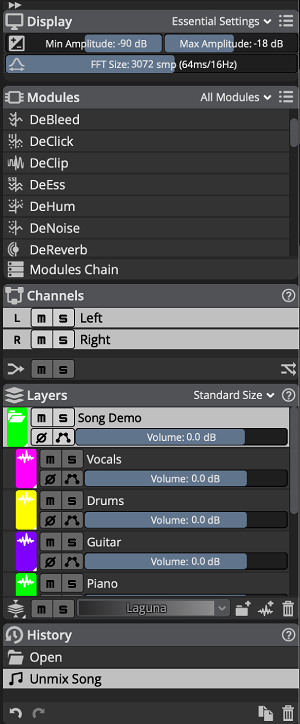- The Display Panel lets you adjust every display settings in real time : area, amplitude, spectrogram parameters, etc.
- The Modules Panel lets you display and hide Modules.
- The Channels Panel lets you mute, solo, select or deselect any channel of your project.
- The Layers Panel gives you an oversight of your layers and lets you mute, solo, select them or adjust their polarity, envelope and volume.
- The History Panel lets you go back in time with your edits : undo or redo any action.