![]() Other Features and Improvements | New Features in SpectraLayers 10
Other Features and Improvements | New Features in SpectraLayers 10
![]() Layer Generating Processes with Unmix Components | SpectraLayers 10 Tutorials
Layer Generating Processes with Unmix Components | SpectraLayers 10 Tutorials
![]() Unmix Components | Spectralayers Pro 7 Tutorials
Unmix Components | Spectralayers Pro 7 Tutorials
Automatically unmix the selected layer into components (tonal, transients, noise).
- Mode: When set to Non-Destructive, the sum of all layers will be equal to the original. When set to Reconstruct Hidden Noise, noise hidden under tonals or transients will be reconstructed.
Here’s a source spectrogram (left) and after the components have been unmixed (right) into noise (blue) and tonals (pink):
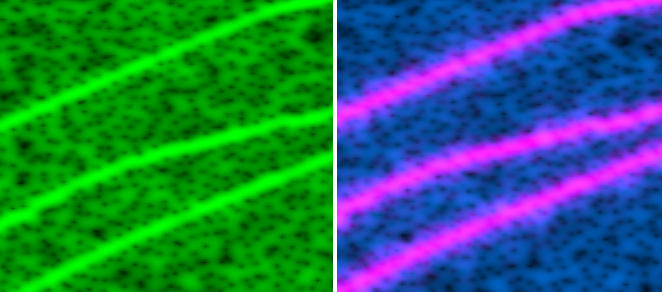
If Non-Destructive is set, tonals will leave some holes in the noise layer (left). If Reconstruct Hidden Noise is set, the missing noise will be reconstructed (right):
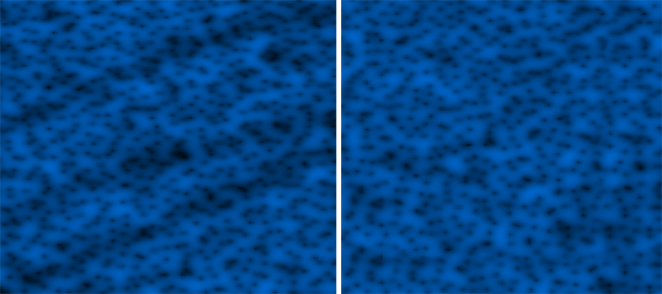
![[Tip]](skin/admon/tip.png) |
Tip |
|---|---|
|
Adjusting the FFT Size parameter from the Display Panel helps achieving the best components separation. |
