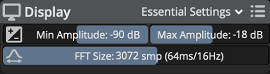![]() Selection Tools Overview and the Concept of Layers | Getting Started With SpectraLayers
Selection Tools Overview and the Concept of Layers | Getting Started With SpectraLayers
![]() User Interface Enhancements | New Features in SpectraLayers 11
User Interface Enhancements | New Features in SpectraLayers 11
![]() SpectraLayers 11 World Premiere
SpectraLayers 11 World Premiere
Controls the project display paramaters. The settings filter at the top (defaulting to Essential Settings) can be customized using the ![]() Display Panel Menu, or you can simply type keywords in that field to quickly find settings.
Display Panel Menu, or you can simply type keywords in that field to quickly find settings.
Amplitude: Set the minimum and maximum amplitude shown in the spectral display.
Brightness Curve: Set the brightness curve (gamma) of the spectral display.
Selection Opacity: Set the opacity of selections. It has no effect on the selection itself.
Selection Time Range: Set the time range of the selection numerically.
Selection Frequency Range: Set the frequency range of the selection numerically.
FFT Window: Set the window type used for the FFT analysis. The window type has an impact on the spectral dynamic range.
FFT Size: Set the size of the FFT analysis. The size has an impact on the time and frequency accuracy. The larger the size, the sharper the frequency but the blurrier the time. The smaller the size, the sharper the time but the blurrier the frequency. It’s like defining the focus point in photography. See The Importance of FFT Size.
Resolution: The Resolution parameter sets the resolution of the FFT analysis. More sub-pixels are calculated, but it does not necessarily means more accuracy. The Refinement parameter sharpen the spectral display so you can see more clearly the exact frequencies and timings.
![[Note]](skin/admon/note.png) |
Note |
|---|---|
|
Increasing resolution and refinement requires more computing power. |
Wave Range: Sets the waveform display amplitude range numerically.
Time Range: Sets the time range of the display numerically.
Frequency Range: Sets the spectral display frequency range numerically.
3D Range: Sets the spectral display 3D displacement.