MIDI Effects 

MIDI effects can be added to instrument tracks and will generate patterns based on your keyboard input, MIDI notes or their internal programming.
They can be added in the Inspector's MIDI Effects panel.
Note: Only Audio Unit plug-ins can be assigned as MIDI effects, there are no internal MIDI effects yet.Some MIDI effects feature multiple output ports, which can be selected as track input MIDI ports in the Inspector’s Routing panel.
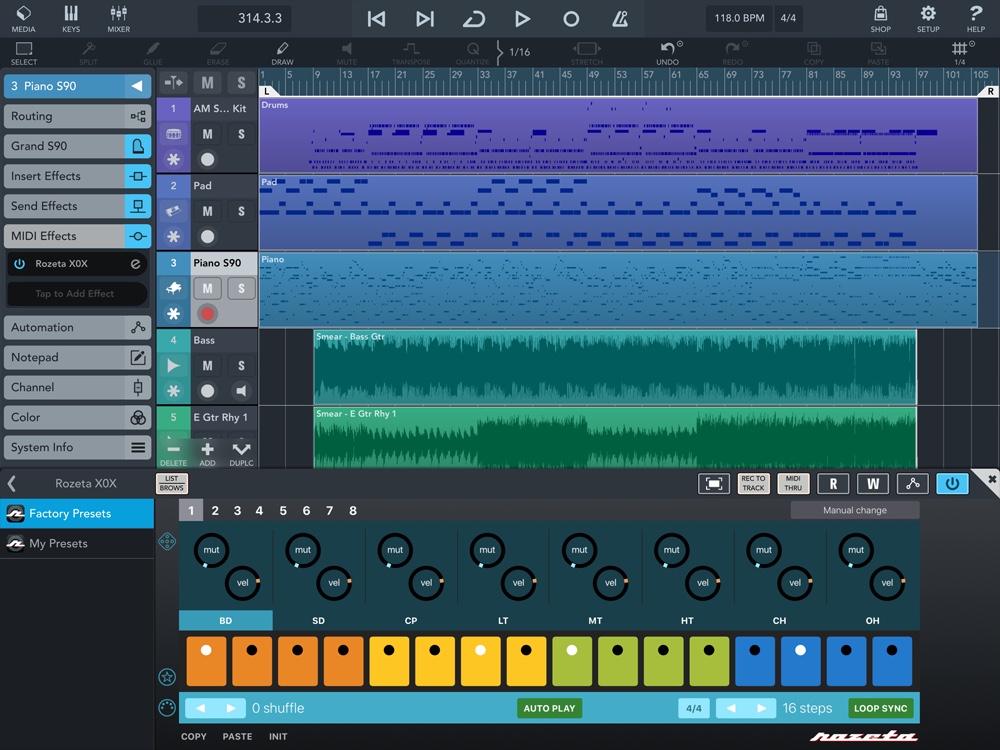
Use case examples
Playing an arpeggiated pattern on the keyboard:
- Load a Micrologue synth.
- Add an arpeggiator MIDI effect via the Inspector.
- Use the on-screen keyboard or an external MIDI input to play chords which are directly translated into arpeggiated patterns.
Recording patterns into MIDI events:
- Do the steps above, then enable the Rec to Track option.
- Press Record and play chords. The MIDI region will record the arpeggiated pattern as MIDI notes.
Programming MIDI chord notes to play arpeggios when played back / exported:
- Program / record MIDI notes into a MIDI region.
- Add a MIDI effect to the corresponding instrument track.
- Make sure the Rec to Track button is disabled.
- Tweak the settings inside the effect to your liking.
- Play back / export / freeze the track.
Programming a drum pattern with a step sequencer effect:
- No MIDI input or keyboard is required when using a step sequencer effect, as it generates MIDI signals on its own. Use the MIDI thru button to use keys or drum pads independently.
- Add the MIDI effect to the instrument track.
- Program a rhythm into the step sequencer effect. Make sure it uses the General MIDI standard (GM) to trigger the correct samples.
- Play back. If you'd like to further use the pattern as MIDI material, once again enable Rec to Track and press Record. The instrument track will record the pattern as MIDI notes.
Controls
The following two buttons found at the top right of each effect configure the track's behavior regarding MIDI effects. These two settings are not per MIDI effect, but for all MIDI effects of the track.
- Rec to Track: When enabled, notes played on the keyboard or pads will be recorded as the MIDI patterns generated by the MIDI effect. MIDI notes on an instrument track will remain unchanged by the effect.
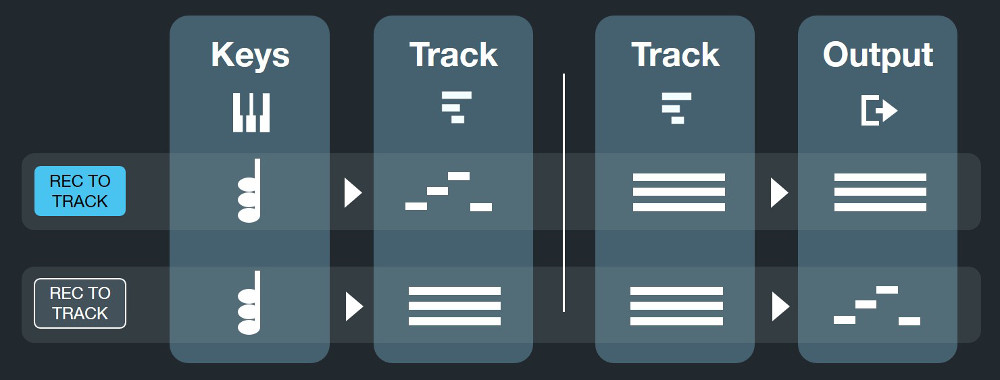
- MIDI thru: MIDI notes triggered by the keyboard / pads will play back normally on top of the processed notes.
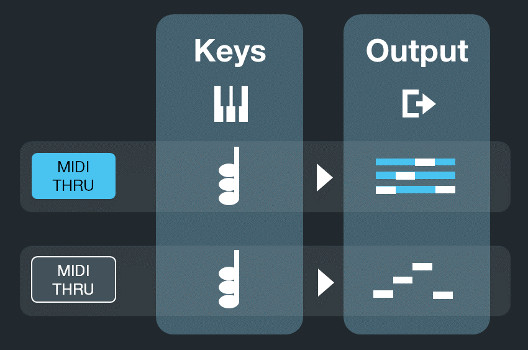
The image below illustrates the signal flow surrounding MIDI effects.
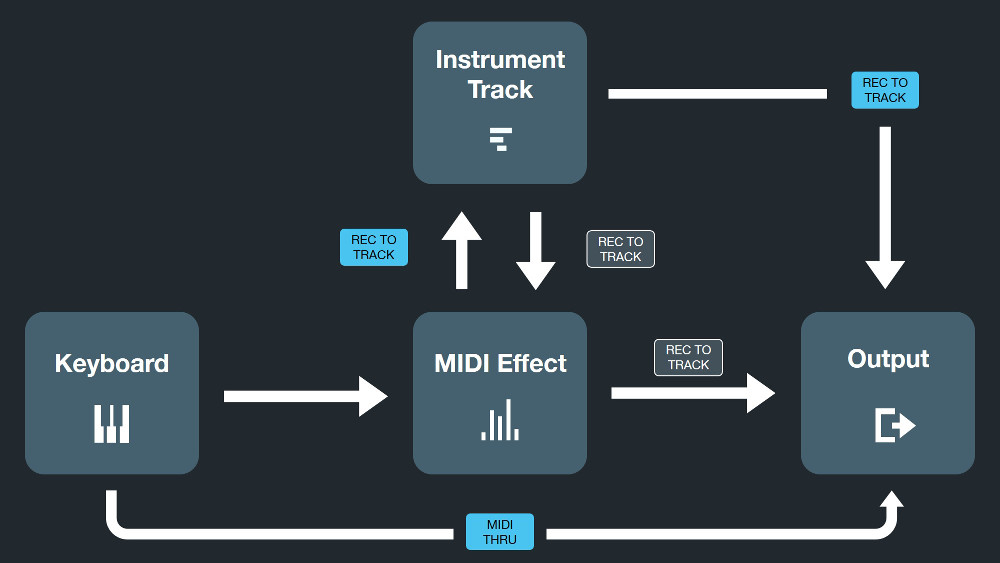
Presets
MIDI effect presets work like regular Audio Unit presets. Read these instructions for more information.