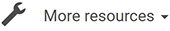Choose the time unit: Samples, Decimals, Seconds, Beats, Frames, Pixels.
The pixels unit is based on the FFT Size and Resolution parameters of the Display Panel.
![[Note]](skin/admon/note.png) |
Note |
|---|---|
|
For the Beats and Frames units, you can also define the tempo and frame rate. |
›
Choose the power unit: Decibel, Percents, Normalized.
![[Tip]](skin/admon/tip.png) |
Tip |
|---|---|
|
You can lock the center the waveform display to zero. |
›
Choose the frequency unit: Hertz, Pixels, Octave, Notes, Normalized.
The pixels unit is based on the FFT Size and Resolution parameters of the Display Panel.
![[Tip]](skin/admon/tip.png) |
Tip |
|---|---|
|
You can lock the bottom of the spectral display to 0Hz. |
›
Choose the frequency scale: Linear, Mel, Bark, ERB, MIDI-logarithmic.
The scales are ordered from the most linear to the most logarithmic. A linear scale space frequencies equally, while a logarithmic scale enlarge the lower frequencies and compress the higher frequencies. Note that when the MIDI-logarithmic scale is used, musical notes are equally spaced.
The default is Mel, which gently emphasis lower frequencies without compressing higher frequencies too much.
›
Choose the smoothing method: None, Linear, Cubic.
This defines how the spectral pixels are rendered in the spectral display. None will display the raw pixels, and Cubic is the highest-quality rendering.