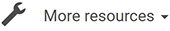![]()
Moves and scales selections and data from the active layer if a selection exists, otherwise moves and scales the data from entire active layer.
When manipulating spectral data, scaling vertically translates directly to pitch modification, and scaling horizontally to time-stretching. It’s a visual approach to time-streching and pitch-shifting, similar to resizing an image in a picture editing application.
![]() Auto-Activate Layer: Activate the layer under the mouse cursor when clicked.
Auto-Activate Layer: Activate the layer under the mouse cursor when clicked.
: When pressed, clicking and dragging will duplicate the current selection or layer. After the copy the button will return to its initial, non-pressed state. Equivalent to pressing Alt before clicking and dragging.
![]() Time Shifting: Time shifting applied to the current selection or layer, in seconds.
Time Shifting: Time shifting applied to the current selection or layer, in seconds.
![]() Time Stretching: Time stretching applied to the current selection or layer, in percents.
Time Stretching: Time stretching applied to the current selection or layer, in percents.
![]() Stretch and pitch proportionally: When pressed, time and pitch will scale proportionally: time-stretching by 200% will pitch-shift by 50%, as if you were slowing
down a record for instance, where the pitch gets lower when time is slowed down.
Stretch and pitch proportionally: When pressed, time and pitch will scale proportionally: time-stretching by 200% will pitch-shift by 50%, as if you were slowing
down a record for instance, where the pitch gets lower when time is slowed down.
![]() Pitch Shifting: Pitch shifting applied to the current selection or layer, in percents.
Pitch Shifting: Pitch shifting applied to the current selection or layer, in percents.
![]() Axis Lock: Define what axis is active when clicking and dragging: horizontal, vertical, or both (bidirectional).
Axis Lock: Define what axis is active when clicking and dragging: horizontal, vertical, or both (bidirectional).
![]() Loudness Contour: When checked, perceived loudness is preserved when pitching up or down.
Loudness Contour: When checked, perceived loudness is preserved when pitching up or down.
![]() Preserve Formant: When checked, formant is preserved when pitching up or down.
Preserve Formant: When checked, formant is preserved when pitching up or down.