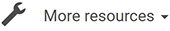Play specific parts of the spectral display.
![]() Scrubbing: When checked, plays continuously starting from where the mouse cursor is located. When the mouse is moved, playback continues
from the new location. When unchecked, keep the first clicked position as the start position.
Scrubbing: When checked, plays continuously starting from where the mouse cursor is located. When the mouse is moved, playback continues
from the new location. When unchecked, keep the first clicked position as the start position.
![]() Hold to Play: When checked, keep mouse the button pressed to play. When unchecked, the first click starts playback, and the second stops
it.
Hold to Play: When checked, keep mouse the button pressed to play. When unchecked, the first click starts playback, and the second stops
it.
![]() Frequency Range: When checked, plays a specific frequency range. When unchecked, plays the entire frequency range of your project.
Frequency Range: When checked, plays a specific frequency range. When unchecked, plays the entire frequency range of your project.
: Defines the units used to set the frequency range.
Range: Set the frequency range in pixels (Screen Units) or hertz (Spectral Units)
![]() Ignore Selection: When checked, the playback is not restricted by any selection.
Ignore Selection: When checked, the playback is not restricted by any selection.
See also Playback and Transport
![[Tip]](skin/admon/tip.png) |
Tip |
|---|---|
|
You can also summon the Playback tool by holding Ctrl (Windows) Cmd (macOS) without losing your current active tool. |