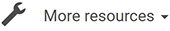- In ACID Pro, choose › .
- In the Preferences dialog, click the Editing tab.
- Click next to an Editing application box and browse to
C:\Program Files\Steinberg\SpectraLayers 7.0\Win64\SpectraLayers.exe. - Click to close the Preferences dialog.
- Right-click an event on the ACID timeline and choose › .