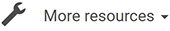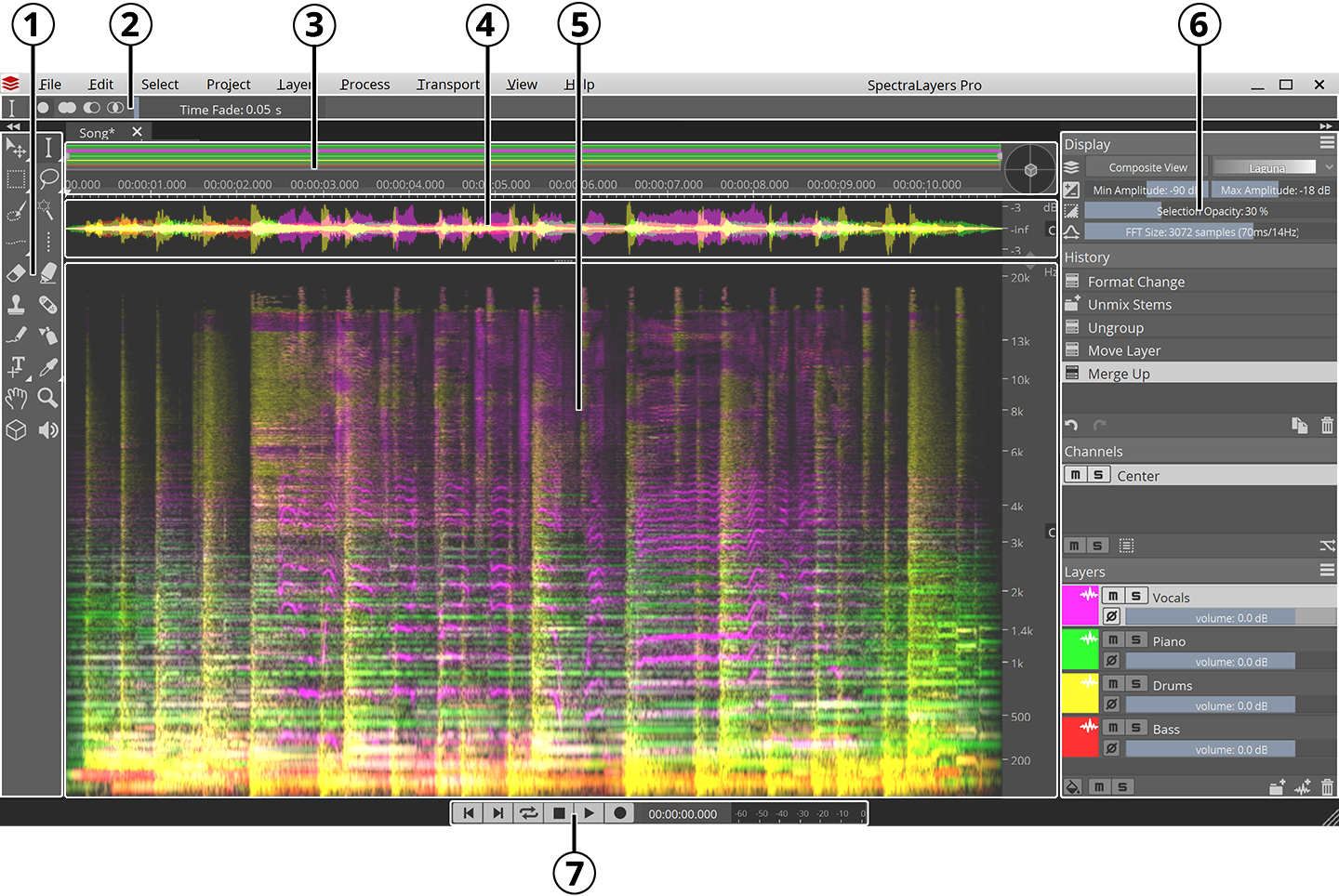Table of Contents
- The Tools provide direct access to spectral transforms, selections, modifications, drawings, measurements, and navigation.
- The Tool Settings show parameters for the currently active tool, so you can fine-tune each tool to your needs.
- The Overview Bar, Timeline and 3D Pad display a schematic view of your project and help you navigate.
- The Waveform Display shows the amplitude of the layers in your project.
- The Spectral Display lets you visualize and edit the spectrogram of the layers in your project.
- The Panels show display settings, editing history, audio channels, and your project’s layers.
- The Transport Bar provides access to transport commands and VU Meter.