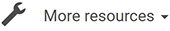Zoom in and out your spectral display. Click and drag to zoom the view, or single-click to incrementally zoom in and out.
![]() Zoom In: When pressed, single-clicks will incrementally zoom in.
Zoom In: When pressed, single-clicks will incrementally zoom in.
![]() Zoom Out: When pressed, single-clicks will incrementally zoom out.
Zoom Out: When pressed, single-clicks will incrementally zoom out.
![]() Scrubby Zoom: When checked, clicking and dragging will continuously zoom in or out. When unchecked, clicking and dragging will draw a zoom
rectangle.
Scrubby Zoom: When checked, clicking and dragging will continuously zoom in or out. When unchecked, clicking and dragging will draw a zoom
rectangle.
: Adjust the view to the current selection.
: Adjust the view to the current active layer.
: Reset the zoom level to see the entire spectrogram.