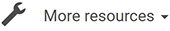Set application keyboard shortcuts and mouse behavior.
Keyboard
- Filter: Type here to quickly search for an action shortcut.
- Reset: Reset the selected action to its default shortcut.
- Press shortcut: Define a new shortcut for the selected action by pressing keys in this field.
See Keyboard Shortcuts.
Mouse
- Left Button: Define what quick tool to invoke when using the left mouse button and pressing Ctrl (Windows) Cmd (macOS) or Ctrl+Alt (Windows) Cmd+Alt (macOS)
- Wheel: Define what navigation action to invoke when using the mouse wheel and pressing nothing or Alt or Ctrl (Windows) Cmd (macOS)
 Invert Wheel Axes: Invert vertical and horizontal mouse wheel axes when browsing the Spectral Display. Define accordingly when you have a single axis wheel mouse or a dual axes wheel mouse.
Invert Wheel Axes: Invert vertical and horizontal mouse wheel axes when browsing the Spectral Display. Define accordingly when you have a single axis wheel mouse or a dual axes wheel mouse.
Load…: Load shortcuts preferences
Save…: Save shortcuts preferences
Reset: Reset shortcuts preferences.